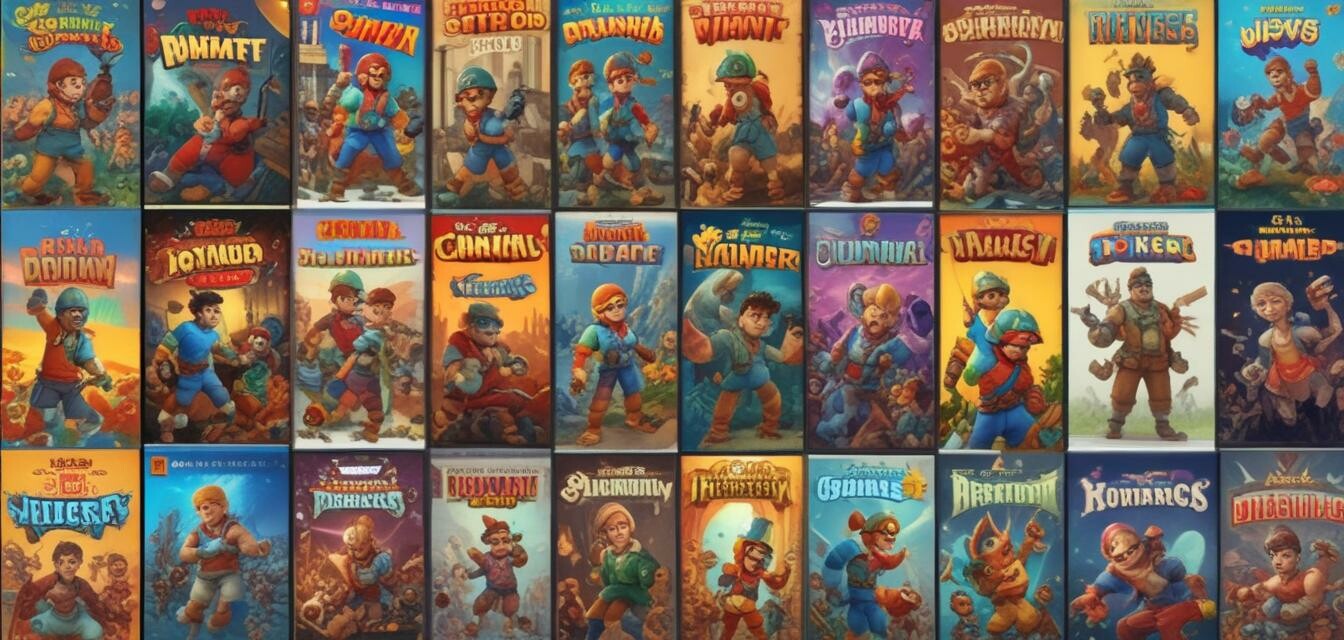PlayStation Media Remote Review - Ultimate TV Controller for PS5
Key Takeaways
- Ergonomic design for comfortable use.
- Media playback controls for easy navigation.
- Compatible with various TV settings.
- Seamless integration with PS5 console.
- High customer satisfaction with 4.5 out of 5 stars.
The PlayStation Media Remote is the perfect accessory for any PS5 owner looking to enhance their gaming and streaming experience. With its ergonomic design and seamless compatibility with your console, it allows for effortless navigation through media with just a click of a button.
Explore the features that make the PlayStation Media Remote a must-have for every gaming family. From controlling your TV settings to easy media playback, this remote is designed to simplify your entertainment experience. For more gaming accessories, check out our Gaming Accessories section.
About PlayStation Media Remote
The PlayStation Media Remote is an essential tool for every PS5 user who wants to streamline their gaming and entertainment experience. Designed with a keen focus on ergonomics, this remote not only looks sleek in its white finish but also feels comfortable in your hands during long gaming sessions. Its intuitive layout ensures that you can easily access all the important functions without any hassle.

Key Features
| Feature | Description |
|---|---|
| Media Playback Controls | Navigate your media library effortlessly with built-in play, pause, fast forward, and reverse buttons. |
| Seamless Console Compatibility | Power on your PS5 console and navigate its menus directly with the remote for ultimate convenience. |
| TV Settings Control | Adjust the volume and power settings of compatible TVs using the built-in IR transmitter. |
Design and Build Quality
The PlayStation Media Remote is crafted with high-quality materials, ensuring durability and a sturdy feel. Its lightweight construction makes it easy to handle, while the minimalist design fits perfectly with your gaming setup. The remote's buttons are strategically placed for quick access, making it user-friendly for both kids and adults alike.
Performance and Ease of Use
This remote is designed to enhance your gaming experience. With its swift response time, you can easily switch between your favorite games and streaming services. The installation is straightforward; simply pair it with your PS5 and compatible TV settings for a hassle-free setup. The user manual provides clear instructions, ensuring that even those who are not tech-savvy can use it without complications.
Best Use Cases
- Family Gaming Nights: Perfect for families who enjoy gaming and streaming together.
- Streaming Movies and Shows: Ideal for users who frequently switch between gaming and watching their favorite shows.
- Convenient TV Control: Great for those who want a single remote to manage both gaming and television settings.
For more comprehensive gaming experiences, be sure to check our Family-Friendly Consoles section.
Check Current PriceWhy You Should Consider the PlayStation Media Remote
Pros
- Ergonomic design ensures comfortable handling during long use.
- Seamless integration with PS5 and TV settings simplifies control.
- High customer satisfaction with an impressive 4.5 out of 5 stars.
- Convenient media playback controls for quick navigation.
- Compact and lightweight, making it easy to store and carry.
Cons
- May consume batteries quickly, requiring frequent replacements.
- Some users report compatibility issues with certain TV models.
- Limited to controlling one device at a time, which may be a drawback for multi-device users.
Overall, the PlayStation Media Remote stands out as a reliable accessory for PS5 users, offering numerous advantages that enhance the gaming and viewing experience, despite a few minor drawbacks.
Final Thoughts on the PlayStation Media Remote
As you consider upgrading your gaming experience, the PlayStation Media Remote is an excellent choice that brings convenience and comfort right into your hands. Here are some tips for buyers and common mistakes to avoid when purchasing similar products:
Tips for Buyers
- Check Compatibility: Ensure that the remote is compatible with your TV and gaming console.
- Look for Ergonomics: Opt for a remote that feels comfortable to hold for extended periods.
- Battery Life: Consider reviews about battery consumption and choose models that are known for efficiency.
- Read Customer Feedback: Take time to read reviews to understand any common issues users face.
- Beware of Overcomplication: Avoid remotes with too many buttons that may complicate navigation.
In summary, the PlayStation Media Remote offers a range of benefits that enhance your gaming and viewing experience. Its ergonomic design, seamless integration with the PS5, and user-friendly controls make it a standout accessory. However, users should be aware of its battery consumption and compatibility limitations with certain TVs.
Overall, if you're looking for a convenient way to manage your gaming and streaming needs, the PlayStation Media Remote is highly recommended. Its efficient navigation and comfortable use will undoubtedly elevate your entertainment experience. Don't miss out on this essential tool for your gaming setup!
 Check Current Price
Check Current Price